Aids/Tips on how to use Search function or any search engine
5 posters
:: Cuber's Talk :: Off Topic
Page 1 of 1
 Aids/Tips on how to use Search function or any search engine
Aids/Tips on how to use Search function or any search engine
NOTE: I’m beginning to think that some aren’t really using search function because they are too lazy to do that but maybe because they do not know how to use them. So maybe this thread can alleviate the nasty problem here in PCA forums. So here we go.
The internet is said to be the biggest breakthrough in information technology. It caters almost any information you need to know today with just a number of clicks. The internet contains very vast amounts of information. This amount might probably be far bigger than the largest library in the world. So how does one search for the information he/she wants to have?
If card catalogues are the ones used for finding books, its equivalent on the world wide web are the “search engines.” Search engines are one of the basic must-haves of an internet surfer. If there weren’t search engines, maybe we’ll have a hard time finding the websites we know today (such as PCA forums, hehe).
So I decided to write some tips on using the search function, for those who aren’t used with some internet basics.
So let’s take google.com as an example of a search engine (don’t worry, the examples on this will also work on any other search engine).
For a newbie on using search engines, you may have experienced a time when you were asked for the 1st time to research for some topic in your school (as I did before), let say your teacher said: “class, your assignment for tom. is about the history of st. Matyas von Bruchem Rubik Kuti Erno Memorial Chapel” this example is only fictional. haha
Notation: I will define the “| |” sign as the input in the search engine or the single phrase/word we are refering to.
As I said before, for a newbie on using search engines, the most straightforward order of words that he will type on google is:
------------------------------------------------------------------------------------
| history of st. Matyas von Bruchem Rubik Kuti Erno Memorial Chapel |
------------------------------------------------------------------------------------
xxxxxxxxxxxxxxxxxxxxxxxxxxxxxxxxxxxxxxxxxxxxxxxxxxxxxxxxxxx
Before I explain the result of the search and some details, here are some tools we can use for any search engine. I will use them in my explanation:
> OR- the default function used when entering any number of words separated by space.
Example: entering |Rubik’s Cube| in the search results in all sites containing |Rubik’s| OR |cube|, meaning there will appear results in which the word |Rubik’s| will appear while |cube| doesn’t. there will be results appearing in which |cube| appears while |Rubik’s| doesn’t. So for emphasis: entering |Rubik’s Cube| is the same as entering |”Rubik’s” OR “Cube”| --- the “ ” signs will be explained next.
> “ “ – these are used when you want an exact phrase to appear on your search. For shortcut terminology, I define the group of characters/symbols/words inside the “ ” symbol - - - let us call them “chunk”
So for simplicity, the “ ” symbol groups together the words to make them a single chunk.
Example: if I type |”Rubik’s Cube”|, google will search for websites containing the exact phrase “Rubik’s Cube”
a freak example: If I input |”Rubik’s OR cube”|, it will search for the exact phrase “Rubik’s OR cube” haha.. so don’t forget the right syntax, okay?
Btw,characters that don’t have space on each other are automatically chunks, words are treated as one chunk.
Example: if I input |Ru bik’s| it is the same as though I wrote down <”Ru” OR “bik’s”>. so again be careful with using space.
>AND --- this function is used when you want google to search for BOTH words/chunks
Example:
If I input |”Rubik’s” AND “cube”|. Google will display all words containing both |Rubik’s| AND |cube|.
Another example:
If I input |”Jack” and “Jill”|, the results will show sites that contain |Jack| AND |Jill|. But it is possible that it will display sites not about the story “Jack and Jill.”
xxxxxxxxxxxxxxxxxxxxxxxxxxxxxxxxxxxxxxxxxxxxxxxxxxxxxxxxxxx
Now that you are well informed on these functions. The scenario I created above is not the best method to use because:
>Search engines are programmed in such a way that by default, it looks up for all websites containing |history| OR |of| OR |st.| OR |matyas| OR |von| OR .. . and so on and so forth.
>results might contain sites that contain topics that we don’t really need such as |Matyas Kuti|,
But on the other hand, if we wrote down:
------------------------------------------------------------------------------------
|”history of st. Matyas von Bruchem Rubik Kuti Erno Memorial Chapel”|
------------------------------------------------------------------------------------
We are searching for the exact phrase, we are not considering the exact place |st. Matyas von Bruchem Rubik Kuti Erno Memorial Chapel|. What if there’s a website about this place but doesn’t have the exact long phrase we have input? An experienced search engine user would type…
------------------------------------------------------------------------------------
|”history” OR “st. Matyas von Bruchem Rubik Kuti Erno Memorial Chapel”|
------------------------------------------------------------------------------------
Or sometimes we can also consider
------------------------------------------------------------------------------------
|”history”AND “st. Matyas von Bruchem Rubik Kuti Erno Memorial Chapel”|
------------------------------------------------------------------------------------
You can see that the word “of” can be omitted because it this word is unimportant to as the other words. Actually we can even input
------------------------------------------------------------------------------------
|”st. Matyas von Bruchem Rubik Kuti Erno Memorial Chapel”|
------------------------------------------------------------------------------------
Since it is likely that we can find the history of the said chapel in its website, if we can find that website.
So that’s it. Hopefully this has helped you. For additional comments/suggestions, just post here.
Let’s help in making our forum site clean!!! Help our modz!!!
Thank you for reading!!!
The internet is said to be the biggest breakthrough in information technology. It caters almost any information you need to know today with just a number of clicks. The internet contains very vast amounts of information. This amount might probably be far bigger than the largest library in the world. So how does one search for the information he/she wants to have?
If card catalogues are the ones used for finding books, its equivalent on the world wide web are the “search engines.” Search engines are one of the basic must-haves of an internet surfer. If there weren’t search engines, maybe we’ll have a hard time finding the websites we know today (such as PCA forums, hehe).
So I decided to write some tips on using the search function, for those who aren’t used with some internet basics.
So let’s take google.com as an example of a search engine (don’t worry, the examples on this will also work on any other search engine).
For a newbie on using search engines, you may have experienced a time when you were asked for the 1st time to research for some topic in your school (as I did before), let say your teacher said: “class, your assignment for tom. is about the history of st. Matyas von Bruchem Rubik Kuti Erno Memorial Chapel” this example is only fictional. haha
Notation: I will define the “| |” sign as the input in the search engine or the single phrase/word we are refering to.
As I said before, for a newbie on using search engines, the most straightforward order of words that he will type on google is:
------------------------------------------------------------------------------------
| history of st. Matyas von Bruchem Rubik Kuti Erno Memorial Chapel |
------------------------------------------------------------------------------------
xxxxxxxxxxxxxxxxxxxxxxxxxxxxxxxxxxxxxxxxxxxxxxxxxxxxxxxxxxx
Before I explain the result of the search and some details, here are some tools we can use for any search engine. I will use them in my explanation:
> OR- the default function used when entering any number of words separated by space.
Example: entering |Rubik’s Cube| in the search results in all sites containing |Rubik’s| OR |cube|, meaning there will appear results in which the word |Rubik’s| will appear while |cube| doesn’t. there will be results appearing in which |cube| appears while |Rubik’s| doesn’t. So for emphasis: entering |Rubik’s Cube| is the same as entering |”Rubik’s” OR “Cube”| --- the “ ” signs will be explained next.
> “ “ – these are used when you want an exact phrase to appear on your search. For shortcut terminology, I define the group of characters/symbols/words inside the “ ” symbol - - - let us call them “chunk”
So for simplicity, the “ ” symbol groups together the words to make them a single chunk.
Example: if I type |”Rubik’s Cube”|, google will search for websites containing the exact phrase “Rubik’s Cube”
a freak example: If I input |”Rubik’s OR cube”|, it will search for the exact phrase “Rubik’s OR cube” haha.. so don’t forget the right syntax, okay?
Btw,characters that don’t have space on each other are automatically chunks, words are treated as one chunk.
Example: if I input |Ru bik’s| it is the same as though I wrote down <”Ru” OR “bik’s”>. so again be careful with using space.
>AND --- this function is used when you want google to search for BOTH words/chunks
Example:
If I input |”Rubik’s” AND “cube”|. Google will display all words containing both |Rubik’s| AND |cube|.
Another example:
If I input |”Jack” and “Jill”|, the results will show sites that contain |Jack| AND |Jill|. But it is possible that it will display sites not about the story “Jack and Jill.”
xxxxxxxxxxxxxxxxxxxxxxxxxxxxxxxxxxxxxxxxxxxxxxxxxxxxxxxxxxx
Now that you are well informed on these functions. The scenario I created above is not the best method to use because:
>Search engines are programmed in such a way that by default, it looks up for all websites containing |history| OR |of| OR |st.| OR |matyas| OR |von| OR .. . and so on and so forth.
>results might contain sites that contain topics that we don’t really need such as |Matyas Kuti|,
But on the other hand, if we wrote down:
------------------------------------------------------------------------------------
|”history of st. Matyas von Bruchem Rubik Kuti Erno Memorial Chapel”|
------------------------------------------------------------------------------------
We are searching for the exact phrase, we are not considering the exact place |st. Matyas von Bruchem Rubik Kuti Erno Memorial Chapel|. What if there’s a website about this place but doesn’t have the exact long phrase we have input? An experienced search engine user would type…
------------------------------------------------------------------------------------
|”history” OR “st. Matyas von Bruchem Rubik Kuti Erno Memorial Chapel”|
------------------------------------------------------------------------------------
Or sometimes we can also consider
------------------------------------------------------------------------------------
|”history”AND “st. Matyas von Bruchem Rubik Kuti Erno Memorial Chapel”|
------------------------------------------------------------------------------------
You can see that the word “of” can be omitted because it this word is unimportant to as the other words. Actually we can even input
------------------------------------------------------------------------------------
|”st. Matyas von Bruchem Rubik Kuti Erno Memorial Chapel”|
------------------------------------------------------------------------------------
Since it is likely that we can find the history of the said chapel in its website, if we can find that website.
So that’s it. Hopefully this has helped you. For additional comments/suggestions, just post here.
Let’s help in making our forum site clean!!! Help our modz!!!
Thank you for reading!!!

marc_rendl- 2x2x2

-

Number of posts : 397
Age : 34
Registration date : 2007-10-24
 Re: Aids/Tips on how to use Search function or any search engine
Re: Aids/Tips on how to use Search function or any search engine
a must read for those who post with almost no sense at all...
effort was appreciated for making this thread...
effort was appreciated for making this thread...

popoy- 3x3x3

-

Number of posts : 708
Age : 36
Location : Marikina City
Registration date : 2008-01-02
 Re: Aids/Tips on how to use Search function or any search engine
Re: Aids/Tips on how to use Search function or any search engine
dapat itong gawing sticky sa rules and regulations!!!
 Re: Aids/Tips on how to use Search function or any search engine
Re: Aids/Tips on how to use Search function or any search engine
-e2 hnhntay ko eh..sana mging active to lge..
-pra pg my "newbie"..mkita agad to..
-sinasamantala nila ung "OFFTOPIC"..
ngigging dhilan DAW pra mg post sila ng hndi related sa cubes..
-o0 nga hndi nga related..pero mnsan umaabot na sa pntong wla ng sense..
-teka..layu ng sinabi ko sa topic ah..sorry..nadala lng..
-bsta..sana maliwanagan lhat..waahhh...
-pra pg my "newbie"..mkita agad to..
-sinasamantala nila ung "OFFTOPIC"..
ngigging dhilan DAW pra mg post sila ng hndi related sa cubes..
-o0 nga hndi nga related..pero mnsan umaabot na sa pntong wla ng sense..
-teka..layu ng sinabi ko sa topic ah..sorry..nadala lng..
-bsta..sana maliwanagan lhat..waahhh...
 Re: Aids/Tips on how to use Search function or any search engine
Re: Aids/Tips on how to use Search function or any search engine
tama ka ulet kuya marc
mga newbie kase ang tatamad
gusto instant answer ayaw magsearch
napupuno tuloy ng mga WALANG KWENTANG topics ung forum
sinasamantala nga nman ung off topic
NEWBIES
agen pls be resourceful ha
at magsipag aman kau magsearch
ung rank ko mababa lang
pero almost months n din aq member
pls
SIPAG lang ok
dapat sticky nga toh sa rules.
o kya pag bukas nitong site sana makita agad nila ung search
para ndi tamarin
tatamad eh
hope you understand mga newbies
mga newbie kase ang tatamad
gusto instant answer ayaw magsearch
napupuno tuloy ng mga WALANG KWENTANG topics ung forum
sinasamantala nga nman ung off topic
NEWBIES
agen pls be resourceful ha
at magsipag aman kau magsearch
ung rank ko mababa lang
pero almost months n din aq member
pls
SIPAG lang ok
dapat sticky nga toh sa rules.
o kya pag bukas nitong site sana makita agad nila ung search
para ndi tamarin
tatamad eh
hope you understand mga newbies

tungkel_08- 2x2x2

-

Number of posts : 470
Age : 34
Location : marilao bulacan
Registration date : 2008-01-07
 Similar topics
Similar topics» google search
» apprentice in search of wisdom ^^
» The search for 'God's Number' in a Rubik's Cube
» Multi BLD tips?
» F2l Recognition tips..?
» apprentice in search of wisdom ^^
» The search for 'God's Number' in a Rubik's Cube
» Multi BLD tips?
» F2l Recognition tips..?
:: Cuber's Talk :: Off Topic
Page 1 of 1
Permissions in this forum:
You cannot reply to topics in this forum|
|
|