CFOP algs on psp.
5 posters
:: Cuber's Talk :: Noob's Area
Page 1 of 1
 CFOP algs on psp.
CFOP algs on psp.
hey kung meron sa inyo nanahihirapan mag saulo ng algs ng cfop at nagpaprint. eto mas madali para lagi nyong dala algs nyo.
dapat may psp na ang firmware ay 2.71 pataas
WMA enabled
Flash enabled
eto gagawin nyo
1 to 3 sa psp
the rest sa comp gagawin
1. Settings / System Settings / Enable Flash Player & Enable WMA Playback
2. Internet Browser / Tools / Delete Cookies & Cache
3. Internet Browser / Tools / Homepage Settings / Apply homepage as: file:/pspwxp/index.htm
4. On your computer, enter URL: http://www.savefile.com/files/532803
5. On bottom, click DOWNLOAD.
6. When download is completed, open zipped file once, then extract the first file you see (PSPWXP file that is not zipped). Remember: DO NOT PLACE THE ZIPPED FILE ONTO YOUR PSP FILE, IT MUST BE EXTRACTED!
7. After extracted, drag folder to desktop.
8. Connect PSP to computer.
9. Drag the extracted file from desktop onto the PSP folder after opening the Removable Disk ONCE! (The main section where you see MP_ROOT ,PSP...etc)
10. Click on Internet Browser, and you're done!
11. ngayon punta kayo sa web site ni dan harris
sa 3x3x3 sol. section punta kayo safridrich system
12.click printable pages nasa baba 4 lahat
F2L 1
F2L 2
OLL
PLL
13. pag nag load na yung screen sa File click "save page as"
para sa lahat save nyo sa desktop
14. tapos copy nyo yung apat sa I:\pspwxp\user
15. ballik kayo saulit sa folder ng pspwxp may makikita kayo sa baba na
userlist.js, right click nyo then open with notepad
16. may makikita kayo sa baba na nakasulat ay
//BEGIN LIST (add new apps below here)
User("Instructions",1,"user/instructions.txt","images/icons/menu/user/instructions.png");
User("My Addition",1,"user/addition.html","images/icons/menu/user/user.png");
User("My Addition",1,"user/addition.html","images/icons/menu/user/user.png");
User("My Addition",1,"user/addition.html","images/icons/menu/user/user.png");
paltan nyo yung tatlo sa bababa ng Instrustions nito
User("F2L 1",1,"user/f2lprintablepage1.php.htm","images/icons/menu/user/user.png");
User("F2L 2",1,"user/f2lprintablepage2.php.htm","images/icons/menu/user/user.png");
User("pll",1,"user/pllprintablepage.php.htm","images/icons/menu/user/user.png");
User("oll",1,"user/ollprintablepage.php.htm","images/icons/menu/user/user.png");
save tapos disconnent nyo psp nyo sa comp
17.buksan nyo internet browser nyo sa psp, type nyo sa address eto
file:/pspwxp/index.htm click yes then
punta kayo sa start nung psp vista sa taas may nakasulat na user addition
nandun na ngayon yung mga page ng algs
happy cubing
_______________________
Looking for this?

dapat may psp na ang firmware ay 2.71 pataas
WMA enabled
Flash enabled
eto gagawin nyo
1 to 3 sa psp
the rest sa comp gagawin
1. Settings / System Settings / Enable Flash Player & Enable WMA Playback
2. Internet Browser / Tools / Delete Cookies & Cache
3. Internet Browser / Tools / Homepage Settings / Apply homepage as: file:/pspwxp/index.htm
4. On your computer, enter URL: http://www.savefile.com/files/532803
5. On bottom, click DOWNLOAD.
6. When download is completed, open zipped file once, then extract the first file you see (PSPWXP file that is not zipped). Remember: DO NOT PLACE THE ZIPPED FILE ONTO YOUR PSP FILE, IT MUST BE EXTRACTED!
7. After extracted, drag folder to desktop.
8. Connect PSP to computer.
9. Drag the extracted file from desktop onto the PSP folder after opening the Removable Disk ONCE! (The main section where you see MP_ROOT ,PSP...etc)
10. Click on Internet Browser, and you're done!
11. ngayon punta kayo sa web site ni dan harris
sa 3x3x3 sol. section punta kayo safridrich system
12.click printable pages nasa baba 4 lahat
F2L 1
F2L 2
OLL
PLL
13. pag nag load na yung screen sa File click "save page as"
para sa lahat save nyo sa desktop
14. tapos copy nyo yung apat sa I:\pspwxp\user
15. ballik kayo saulit sa folder ng pspwxp may makikita kayo sa baba na
userlist.js, right click nyo then open with notepad
16. may makikita kayo sa baba na nakasulat ay
//BEGIN LIST (add new apps below here)
User("Instructions",1,"user/instructions.txt","images/icons/menu/user/instructions.png");
User("My Addition",1,"user/addition.html","images/icons/menu/user/user.png");
User("My Addition",1,"user/addition.html","images/icons/menu/user/user.png");
User("My Addition",1,"user/addition.html","images/icons/menu/user/user.png");
paltan nyo yung tatlo sa bababa ng Instrustions nito
User("F2L 1",1,"user/f2lprintablepage1.php.htm","images/icons/menu/user/user.png");
User("F2L 2",1,"user/f2lprintablepage2.php.htm","images/icons/menu/user/user.png");
User("pll",1,"user/pllprintablepage.php.htm","images/icons/menu/user/user.png");
User("oll",1,"user/ollprintablepage.php.htm","images/icons/menu/user/user.png");
save tapos disconnent nyo psp nyo sa comp
17.buksan nyo internet browser nyo sa psp, type nyo sa address eto
file:/pspwxp/index.htm click yes then
punta kayo sa start nung psp vista sa taas may nakasulat na user addition
nandun na ngayon yung mga page ng algs
happy cubing
_______________________
Looking for this?

 Re: CFOP algs on psp.
Re: CFOP algs on psp.
wahhh bakit tol daming setting .. my psp ako eh diko alma un ahh haha

dwonderer_17- 2x2x2

-

Number of posts : 16
Age : 35
Location : strong south
Registration date : 2008-04-17
 Re: CFOP algs on psp.
Re: CFOP algs on psp.
nice to share this... but its too much complicated just for this... better is download or convert algs one by one or by cases... then save it to JPEG format... then view on you PICTURE viewer sa psp...
just like that... or you can also save it on your phone... kung medyo MAHAL para sa inyo ang PSP...
this is the way i MEMO PLL and OLL... save the case each on seperate JPEG file... then save it on my phone...
EMZ also doing it... para kahit saan puwede magmemo ng ALGS...
kaya nakabisado ko PLL and OLL... kasi kahit sa LRT nagmememo me eh... bawal kasi sa opis namin maglaro ng cube...
hehehehehehhe... :D:D:D:D:D...
:D:D:D:D:D...
just like that... or you can also save it on your phone... kung medyo MAHAL para sa inyo ang PSP...
this is the way i MEMO PLL and OLL... save the case each on seperate JPEG file... then save it on my phone...
EMZ also doing it... para kahit saan puwede magmemo ng ALGS...
kaya nakabisado ko PLL and OLL... kasi kahit sa LRT nagmememo me eh... bawal kasi sa opis namin maglaro ng cube...
hehehehehehhe...

TheJoker- 3x3x3

- Number of posts : 721
Age : 53
Registration date : 2008-02-02
 Re: CFOP algs on psp.
Re: CFOP algs on psp.
PRINTSCREEN sa keyboard... then PAINT or Photoshop... save it one by one...
or use Paint or Photoshop to type the algs... yun pic sa taas then yun algs sa baba...
matrabaho lang especially sa OLL... meron ako at hahanapin ko pa... kaso baka di mo gusto yun mga algs... kaya da best pa rin ikaw mag edit para yun gusto mo ng algs ang makikita mo...
okay po... heheheheheheh... :D:D:D
:D:D:D
or use Paint or Photoshop to type the algs... yun pic sa taas then yun algs sa baba...
matrabaho lang especially sa OLL... meron ako at hahanapin ko pa... kaso baka di mo gusto yun mga algs... kaya da best pa rin ikaw mag edit para yun gusto mo ng algs ang makikita mo...
okay po... heheheheheheh...

TheJoker- 3x3x3

- Number of posts : 721
Age : 53
Registration date : 2008-02-02
 Re: CFOP algs on psp.
Re: CFOP algs on psp.
hmmmm... ako kc certified no tym and tamad mag memo ng algs.. hahha...

kingpsyzor- 3x3x3

-

Number of posts : 741
Age : 37
Location : sampaloc ,manila (espana)
Registration date : 2008-01-21
 Re: CFOP algs on psp.
Re: CFOP algs on psp.
thnx for this cheer!!

MrShiva- 2x2x2

- Number of posts : 467
Age : 35
Location : *TALIM ISLAND*BINANGONAN,(^.^)SUB45 EVER
Registration date : 2008-02-26
 Similar topics
Similar topics» Which side of the cube do you solve your cross/f2l on? cfop
» last layer algs..
» kabisado nyu b tlga ang algs??
» Memorizing the CFOP (Fridrich Method)...
» pinag aaralan ko pa po yung CFOP system
» last layer algs..
» kabisado nyu b tlga ang algs??
» Memorizing the CFOP (Fridrich Method)...
» pinag aaralan ko pa po yung CFOP system
:: Cuber's Talk :: Noob's Area
Page 1 of 1
Permissions in this forum:
You cannot reply to topics in this forum